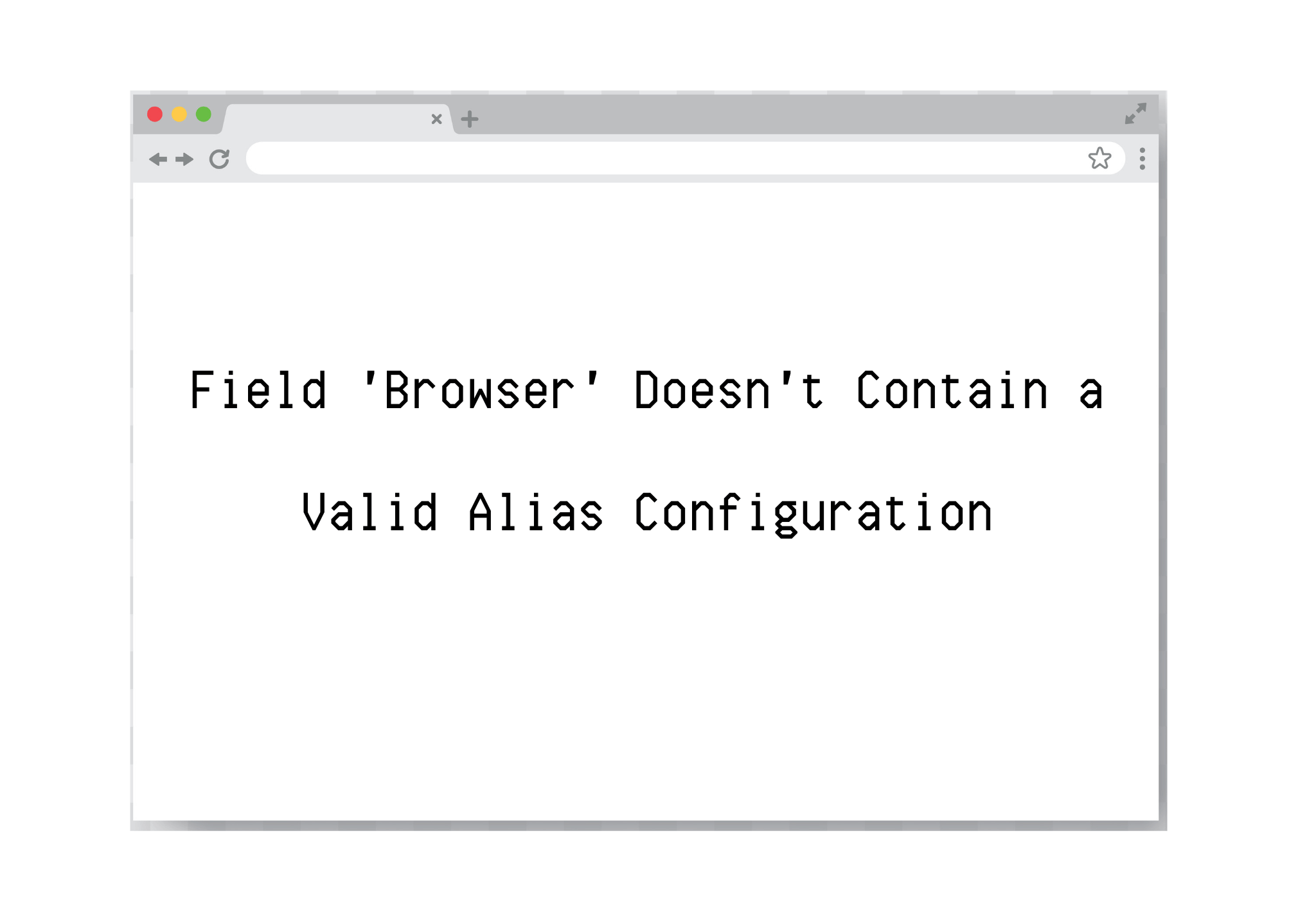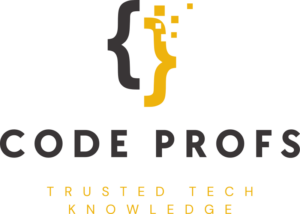If you’re currently using node.js with the node package manager (NPM) and received an error message that states, “Field ‘Browser’ Doesn’t Contain a Valid Alias Configuration,’ then you’re in the right place to troubleshoot and find a resolution to this common message.
In this guide, we’re going to show you where this error message comes from and how you can solve it in as little time as possible. This is a very frequently asked question and one that commonly occurs when testing your node and npm application. Troubleshooting this error doesn’t have to be difficult, and if you follow the troubleshooting steps and outlined solution below, you should be well on your way to resolving this problem.
Rather than showing you a simple solution with no further explanation, this guide will explain where this error message comes from, what it is caused by, and attempt to teach you the troubleshooting skills and steps required to avoid this issue in the future. If you’re ready to jump in, let’s get started and figure out exactly where this error came from.
In This Article
Solutions & Troubleshooting: Field ‘Browser’ Doesn’t Contain a Valid Alias Configuration
If you’ve ever been building an application using node.js and the node package manager (NPM), you may have run into an error message that states, “Field ‘Browser’ Doesn’t Contain a Valid Alias Configuration.” If this is your first time seeing this error, you might have several questions, including what a valid alias configuration looks like as well as which ‘browser’ field the error is referring to. In this section, we’re going to dive into each of these details and show you exactly what it takes to troubleshoot this problem successfully.
Why does this error occur?
If you’ve ever received this error message and didn’t know where to start or what to do to resolve it, this section will guide you through the resolution process as quickly and efficiently as possible.
The short answer for why this error occurs is this:
You’re likely getting this error message because Webpack is not able to resolve one of your imports. If you have imports in your node javascript files, one of the quickest ways to resolve this problem is to double check whether your import path is correct.
Many users found a solution to this problem by changing the directory of their import. For instance, if their import directory was “components/ImportedComponent,” adding a ./ to the directory like so, “./components/importedComponent” will dictate the precise directory structure of the import and give Webpack the information it requires to resolve the issue.
Unless you are actually providing a resolve rule in your node project, the imports you choose automatically will default to the node_modules directory, which will then default to the folder provided to the context. Getting your directories correct in your project imports is the most likely culprit for this error message.
This error can also occur if you’re using imported libraries or .js files that are trying to resolve an extension that doesn’t exist. For example, in your node module.exports directive, if you have an extensions array that doesn’t actually exist in your project or if there’s a typo in your extensions, this can cause this vague error to occur.
How to properly troubleshoot & resolve this error
Whenever you receive the “Field ‘Browser’ Doesn’t Contain a Valid Alias Configuration” error, your immediate thought should be an error or issue with Webpack, whether that’s directly related to imports not resolving or even a file extension not resolving in one of your JavaScript files.
Double-check all of your file paths and directories that you’re pointing to in your code, and ensure that your paths are clear and point to the correct location. You can use a terminal or a file explorer to browse to your path and ensure that it lands in the correct directory. Furthermore, a great idea is to double-check the case of your file paths and directories, since directories will be case-sensitive. If you’re missing a capital letter and it’s leading to a path not resolving, this may very well be the root of your problem.
Why is this error message so vague?
One of the biggest complaints with this error message is the fact that it is incredibly vague and difficult to discern when you first receive it. If the message said there was an error with Webpack or that it wasn’t able to resolve an import or file directory, it would be much easier to determine this problem and get it fixed as quickly as possible.
Many other individuals who have experienced a similar error or similar problem have all agreed that the wording of this error message is not anywhere near the specificity and clarity required to make it easy to troubleshoot.
Unfortunately, if you’re using older versions of node or previous versions, you’ll have to deal with this vague error until it is improved and fixed in the near future.
Final Verdict
Receiving the error message that states, “Field ‘Browser’ Doesn’t Contain a Valid Alias Configuration” can be incredibly confusing and frustrating at the moment when working on a node.js or npm project, but fortunately, this error no longer has to be a mystery.
We discussed how this error originates from Webpack and that even though it is very vague when you first receive it, you should immediately check case sensitivity, file directories, imports, and arrays that could be referencing objects that don’t actually exist.
You should now know how to successfully troubleshoot this error message and how to resolve it in your own projects, allowing you to move forward and fix this error in mere seconds or minutes instead of spending precious time troubleshooting for many hours or even multiple days.
We hope this guide helps you resolve the “Field ‘Browser’ Doesn’t Contain a Valid Alias Configuration” issue quickly and efficiently in the near future, and make your time working with node.js and npm, including Webpack, as care-free and simple as possible.