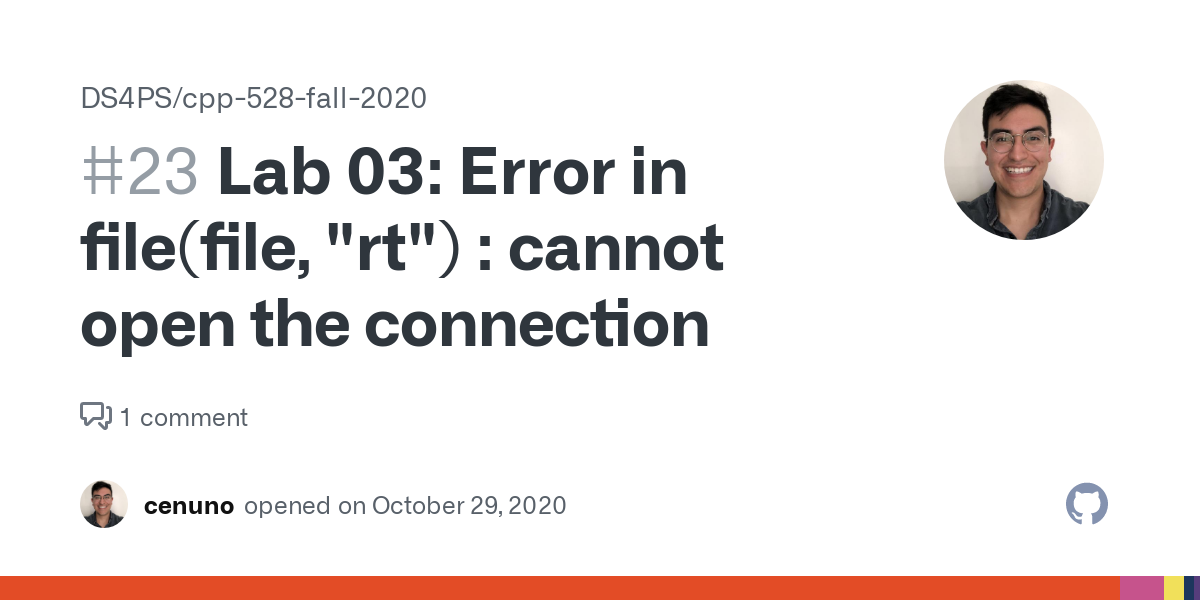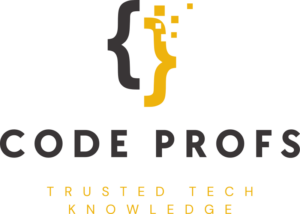When you’re working with R, it’s easy to get pretty deep in the woods trying to work out statistical models and interesting functions.
Sometimes, along the way, you’re going to run into problems with your compiler, and if you aren’t an R expert, it’s easy to get stumped. A common problem that shows up is an error in the file where the compiler cannot open a connection. Even though it’s a specific error message, it can be a little confusing as to what exactly went wrong and how you can fix it.
Today, we’re going to cover this error message in detail, explaining exactly what it means and the easiest way to fix it.
In This Article
What Does “error in the file(file, ‘rt’) : cannot open the connection” Mean?
This message will show up when an R compiler is told to read a .csv file that is not properly defined. The compiler searches for the file as commanded in the program or function, and when the compiler cannot find the file, it returns this message.
Fixing the error is a simple matter of defining the .csv file in question so that the compiler can find it and treat it according to the programming instructions.
That’s really the gist of what’s going on, but if you aren’t deeply familiar with programming in R, we can take a deeper dive into this problem to better understand when to expect it and how to remedy it.
What Is R?
If you already code in R, you can skip this section, but if you’re very new to the topic, let’s take a moment to talk about R.
R is a language that was developed specifically for applications in statistics. It’s designed to provide powerful and efficient statistical computational resources along with graphical presentations of those statistics.
It was developed all the way back in the 90s, but it has remained popular in the niche of statistical programming to this day. If you’re working with R, there is a good chance that you are trying to calculate and visually demonstrate statistical models.
What Does the Error Message Mean?
We covered this briefly earlier, but we can get into more detail now.
The specific message, “error in the file(file, ‘rt’) : cannot open the connection” is explicitly describing where the compiler got stuck. “error in the file” is telling you that the compiler could not properly handle a file specified in your code, and the file is even named in the error message.
When you see this message, there will be a few more lines describing the error, and one of those lines will tell you exactly which file isn’t working. When the file is named, the specific nature of the problem is also explained. It might be that “there is no such file or directory.” It is possible that a less-common issue with the file will be described.
Regardless, the error message is telling you exactly what is wrong. You tried to read or import a file that is not defined in a way that the compiler can actually locate it.
For absolute clarity, here’s an example of what the whole error report looks like:
My_data <_ read csv(“example.csv”) #Try to import data
# Error in the file(file, “rt”) : cannot open the connection
# In addition: Warning message:
# In file(file, “rt”):
# cannot open file ‘example.csv’: No such file or directory
How Do You Resolve the Error?
To fix this problem, you simply need to add a line that creates or defines the file or directory that cannot be found. Examples will be provided at the bottom of this section. But first, let’s go over file specification in R.
First up, you want to ensure that the file does actually exist. To do this, you can try to read the file using its full path name. The code to do that (using our example.csv) would look like this:
Dataframe <- read.csv(‘C:\\Users\\username\\Desktop\\example.csv’,
header=TRUE, stringAsFactors=FALSE)
Note how the entire file name is included verbatim. In this example, the .csv file is simply floating in the user’s desktop. With this explicit nomenclature, the compiler will be able to find and read the file (assuming the file exists). If the file still cannot be read, then it doesn’t exist by the file path that you described, and you need to find or create the file before you can move on.
When you do have the correct file path, you have two options to fix the problem in your original code. You can either change the directory in the compiler so that it is looking for the file in the right location, or you can use the full file path in your read command. Either one works, but since you have already used the file path to identify the .csv file, it will be pretty easy to copy and paste that into your original code to fix the problem.
TLDR
Here’s the short version. You see this error in an R compiler because you asked it to import a file that it can’t find. To fix it, follow these easy steps:
- Make sure the file in question exists.
- Have the compiler find the file by using its full file path in the code
That’s it. You have resolved the problem. Congrats!
Frequently Asked Questions
Additional Sources
– Bovaird, T., & Liff, S. (2019). Python Programming: A Comprehensive Guide for Beginners. Oxford University Press.
– Dabbaghian, V., & Safarzadeh Nasab, O. (2018). An introduction to python programming language in scientific computing. Journal of Computational Science and Technology, 1(2), pp 107 – 112.
– Kjellberg, M., & Lundin, E. (2016). Introduction to programming with Python 3: A guide for students and professionals. Packt Publishing Ltd..
– Iyer, R., Mordvinov, M., & Kampmeier, J. (2018). Python Programming: A Step-by-Step Guide to Learning the Basics of Computer Science and Data Analysis. Apress.
– Bender, J., & Montfort, N. (2019). Bad Choices: How Algorithms Can Help You Think Smarter and Live Happier. MIT Press.
– PyPA – The Python Packaging Authority(2020). Errors in file mode ‘rt’. Retrieved from https://www.pypa.io/en/latest/errors/#errors-in-file-mode-rt
– StackOverflow (2020). Error when opening a file with open().Retrieved from https://stackoverflow.com/questions/45182276/error-when-opening-a-file-with-open
– Python Software Foundation (2020). Built-in Exceptions. Retrieved from https://docs.python.org/3/library/exceptions.html
– TutorialsPoint(2020).Python – File I/O.Retrieved fromhttps://www.tutorialspoint.com/python/python_files_io.htm
§§ COM
Additional Sources & Resources on Error in File(file, “rt”) : Cannot Open the Connection:
• Renfro, K., & Howser, M. (2017). Python Programming for Beginners: An Introduction to the Python Computer Language and Computer Programming with Practical Examples and Projects.
Image Credit: Github.com