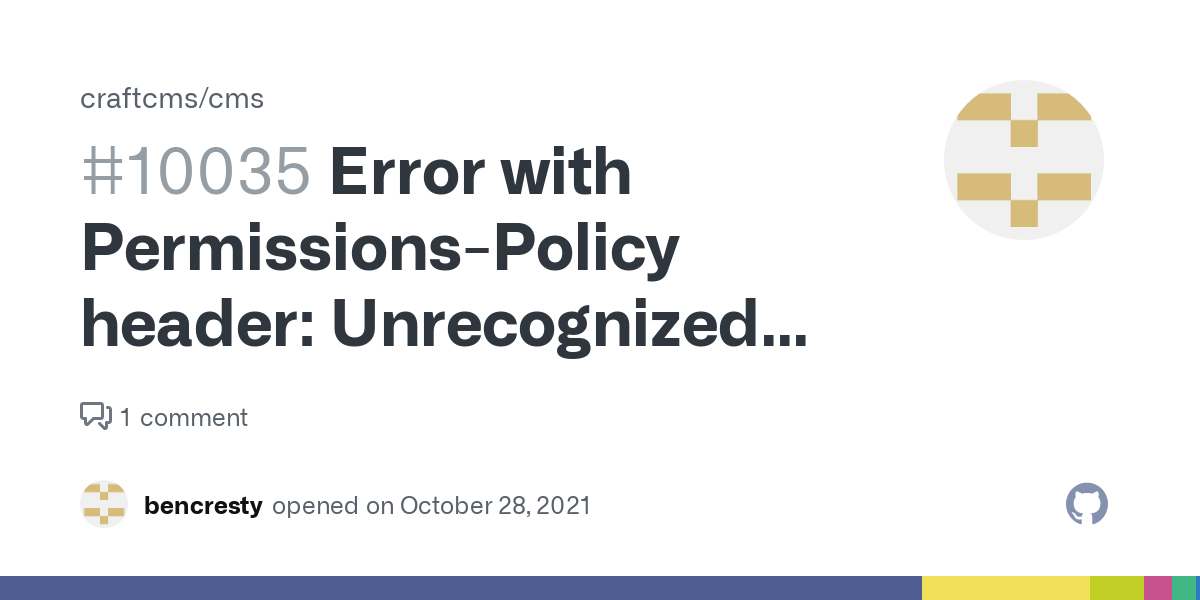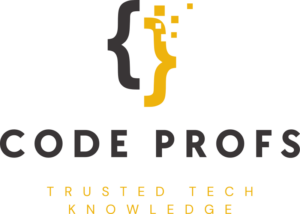For anyone building react-js and general react web applications, getting an error message that you don’t immediately understand can be very frustrating, especially if it uses vague and unclear language to attempt to make its point.
If you’ve received the “Error with Permissions-Policy Header: Unrecognized Feature ‘Interest-Cohort’” error on your latest react application, this guide will walk you through the process of troubleshooting and help you resolve this error as quickly and as efficiently as possible.
Rather than just giving you a simple answer and expecting you to find every piece of additional information completely on your own, we’re going to dive into this error message in depth and show you what each aspect of the error message means. By the end of this guide, you’ll know exactly how to troubleshoot and resolve this error message and be able to help others who encounter the same message in their own react applications. Let’s dive right in and troubleshoot!
In This Article
Solutions & Troubleshooting: Error with Permissions-Policy Header: Unrecognized Feature ‘Interest-Cohort’
Receiving an error message in your React or React.js application is always a frustrating experience, but fortunately, the “Error with Permissions-Policy Header: Unrecognized Feature ‘Interest-Cohort’” error is typically a warning message specified in yellow rather than a red error message.
This is great news since it means that your application isn’t at critical risk or completely broken whenever you see this message occur.
Why does this error occur?
If you’ve been wondering why this error message occurs in React applications, the following few sections will show you exactly what it’s caused by and how it can be fixed without excessive time spent troubleshooting or running in circles, not knowing where exactly to begin.
The short answer for why this error occurs is this:
Since this is a warning message that appears alongside a yellow exclamation mark rather than a red error message, many users choose to simply ignore it. Since pages hosted on GitHub disable FLoC, a 3rd party cookie alternative from Google, Microsoft and GitHub doesn’t seem to mesh well with it. Recently, Google actually removed the FLoC project and replaced it with their Topics API.
FLoC is an abbreviation for “Federated Cohorts of Learning”, and certain headers can be used to block FLoC tracking resulting in this error message. If you’re using a headless browser or even Chrome browser, you’ll likely receive this error if you go to any website that blocks FLoC altogether.
Google’s FLoC can be blocked on any website you create by simply adding the following header to your project:
`permissions-policy: interest-cohort=()`
How to properly troubleshoot & resolve this error
The first step to troubleshooting the “Error with Permissions-Policy Header: Unrecognized Feature ‘Interest-Cohort’” is to double-check which browser you’re using and then see if you have headers in place that block Google FLoC.
The most common cause of this error/warning is the FLoC blocking header functionality. If this isn’t something that concerns you, then you can ignore this altogether because it isn’t technically a program-critical error, but rather, a warning that your compiler or web developer tools console tells you about to alert you to the FLoC blocking that’s going on in the background.
If the interest-cohort permissions policy is enabled on your site, it declares that it does not want to be included in the user’s list of websites for any cohort calculations in FLoC. Whenever this warning message is seen, this is the first thing your mind should immediately jump to.
Why isn’t this error message specified in a more transparent manner?
When you see the warning message stating, “Error with Permissions-Policy Header: Unrecognized Feature ‘Interest-Cohort’,” you should immediately realize that it has to do with Federated Cohorts of Learning (FLoC) blocking done by browsers.
If the browser you’re using is blocking FLoC, you will very likely receive this warning message when browsing to your site, or any site that has interest-cohort policies enabled, for that matter.
This error message could be more clear, but the fact that it mentions that interest-cohort is unrecognized should give you a clue to permissions policies and perhaps FLoC if you’ve worked with it at any time in the past.
If you’re running your website in a configuration that has a .htaccess file, double-check your modules and headers for the interest-cohort permissions policy, as this will likely be the culprit of this warning message.
Final Verdict
Getting a warning message or error message that states, “Error with Permissions-Policy Header: Unrecognized Feature ‘Interest-Cohort’” isn’t any fun, but fortunately, it can be quickly resolved and the root cause identified if you know what you’re looking for.
We described how this particular error is due to websites blocking FLoC, and that configuring your permissions-policy interest-cohort will let you get rid of this error once and for all. Seeing this error in your developer tools, on a Google Chrome browser, or any browser that ends up blocking FLoC will allow you to know that the site you’re currently on is in fact, blocking Federated Cohorts of Learning functionality.
We hope that this guide was helpful in identifying this issue, troubleshooting it, and letting you know exactly where this error message originates from. Due to the vague nature of some of the error messages seen when developing web applications, websites, or other software, additional research such as that provided in this guide is often required. If you don’t even know where to begin, how will you ever begin to troubleshoot and identify root causes and root issues?
If you ever receive the “Error with Permissions-Policy Header: Unrecognized Feature ‘Interest-Cohort’” message in the future, know that it can most likely be ignored due to being a warning. Additionally, if you want to get rid of it for certain, check your .htaccess file or other web policies to ensure that your interest-cohort setting is configured correctly.
Frequently Asked Questions
The permissions policy header is a line of code that tells browsers whether or not to allow certain actions on a website. This can include things like allowing pop-ups, third-party cookies, and other types of content.
You can change the permissions on a policy header by editing the code in your site’s .htaccess file.
To enable permissions on a policy header, you’ll need to add the following code to your site’s .htaccess file:
<FilesMatch “\.(jpg|jpeg|gif|png)$”>
Header set Permissions: public
</FilesMatch>
This will allow images to be displayed on your site.
Image Credit: GitHub.com